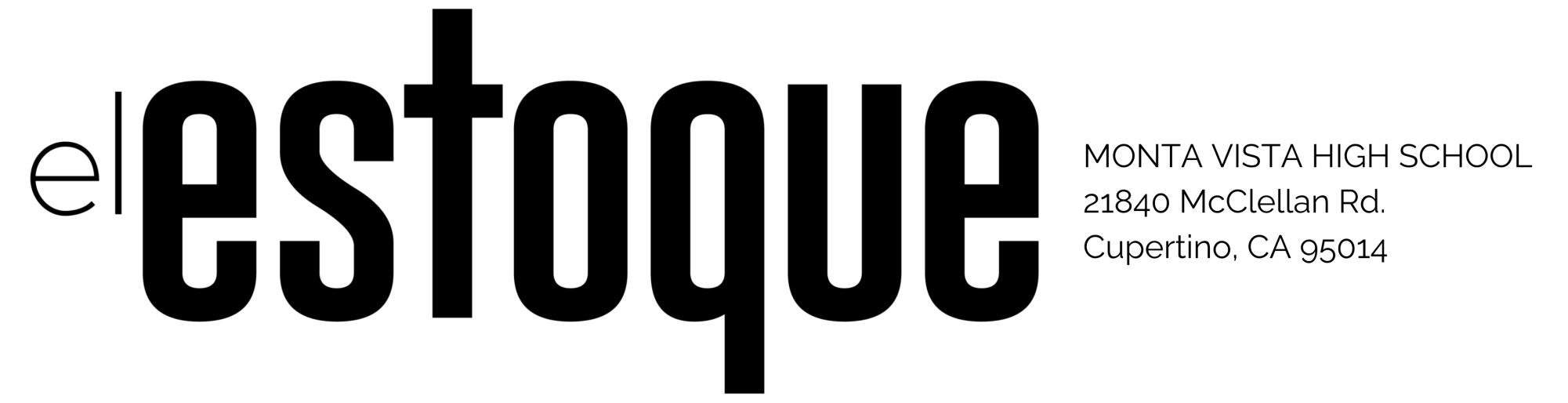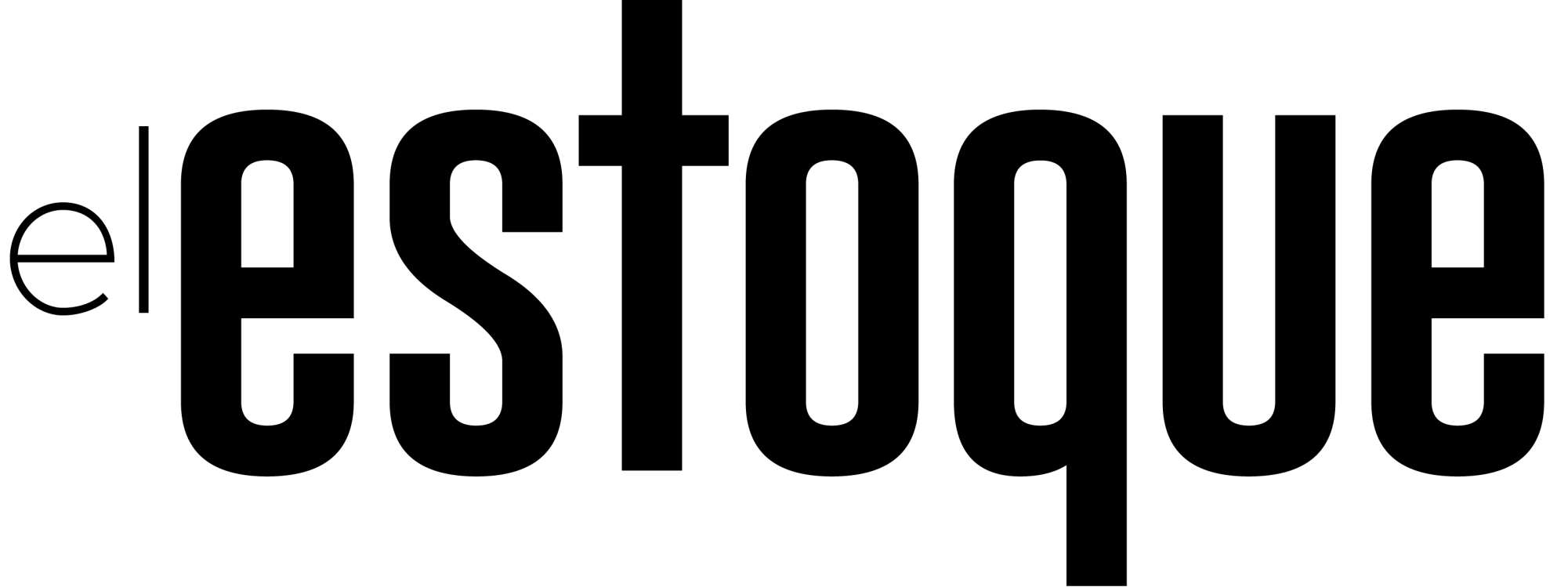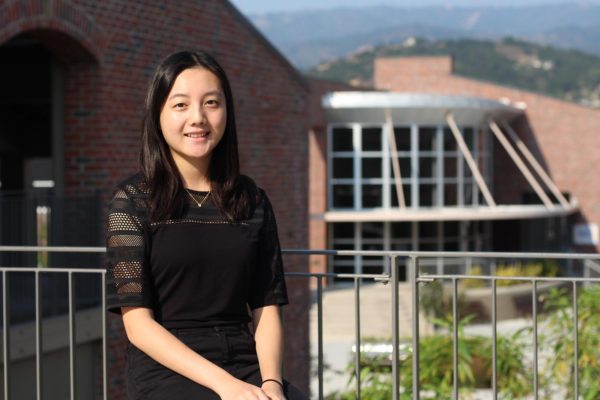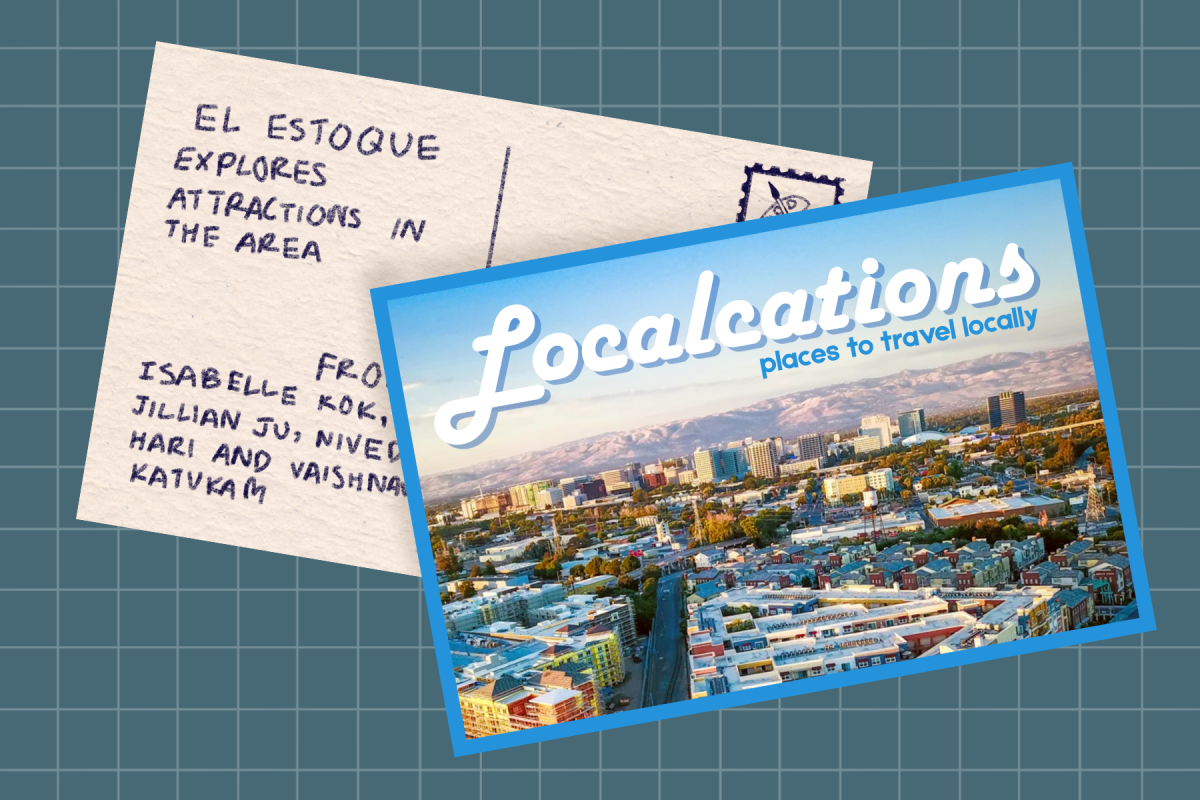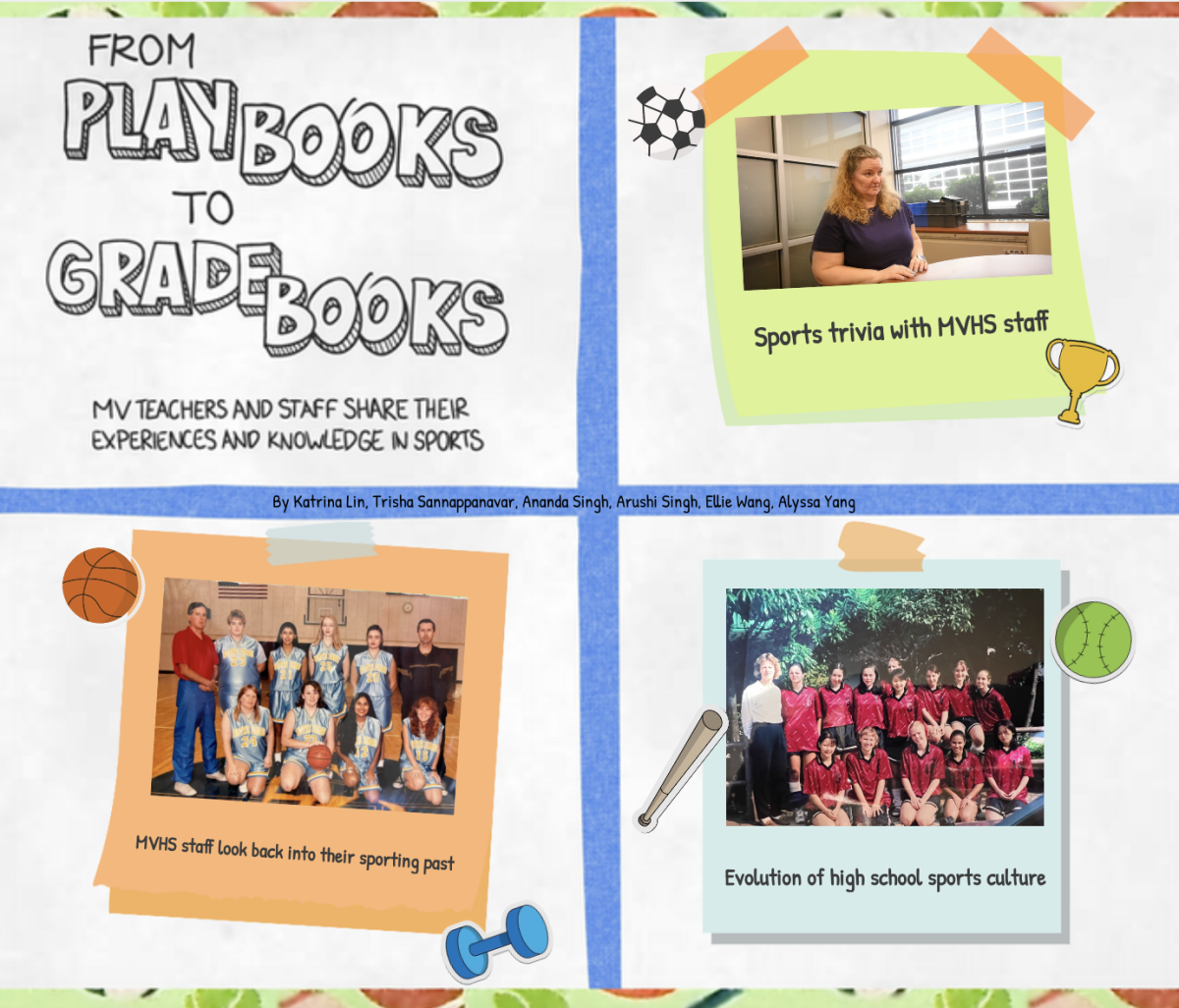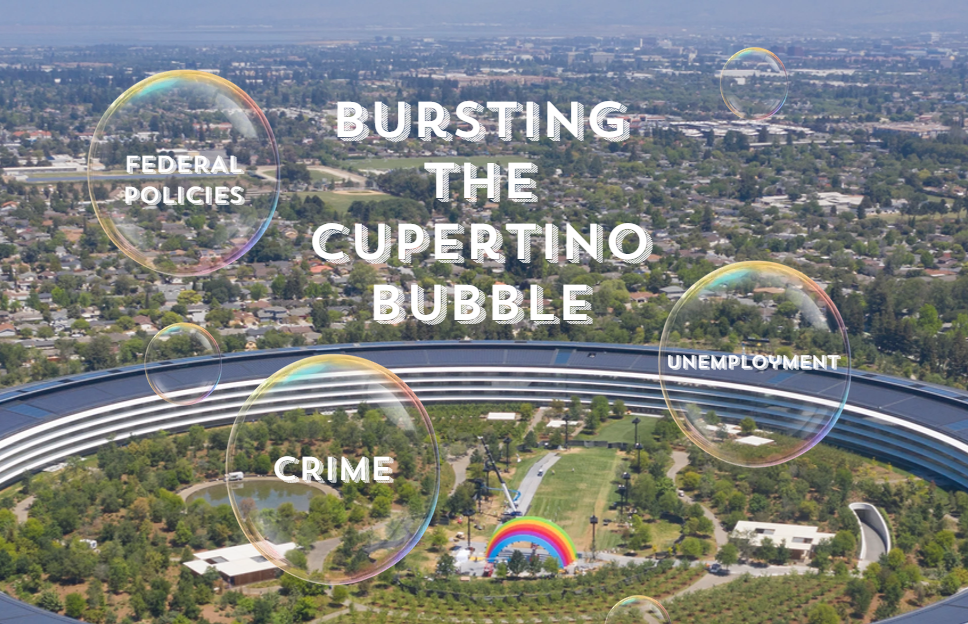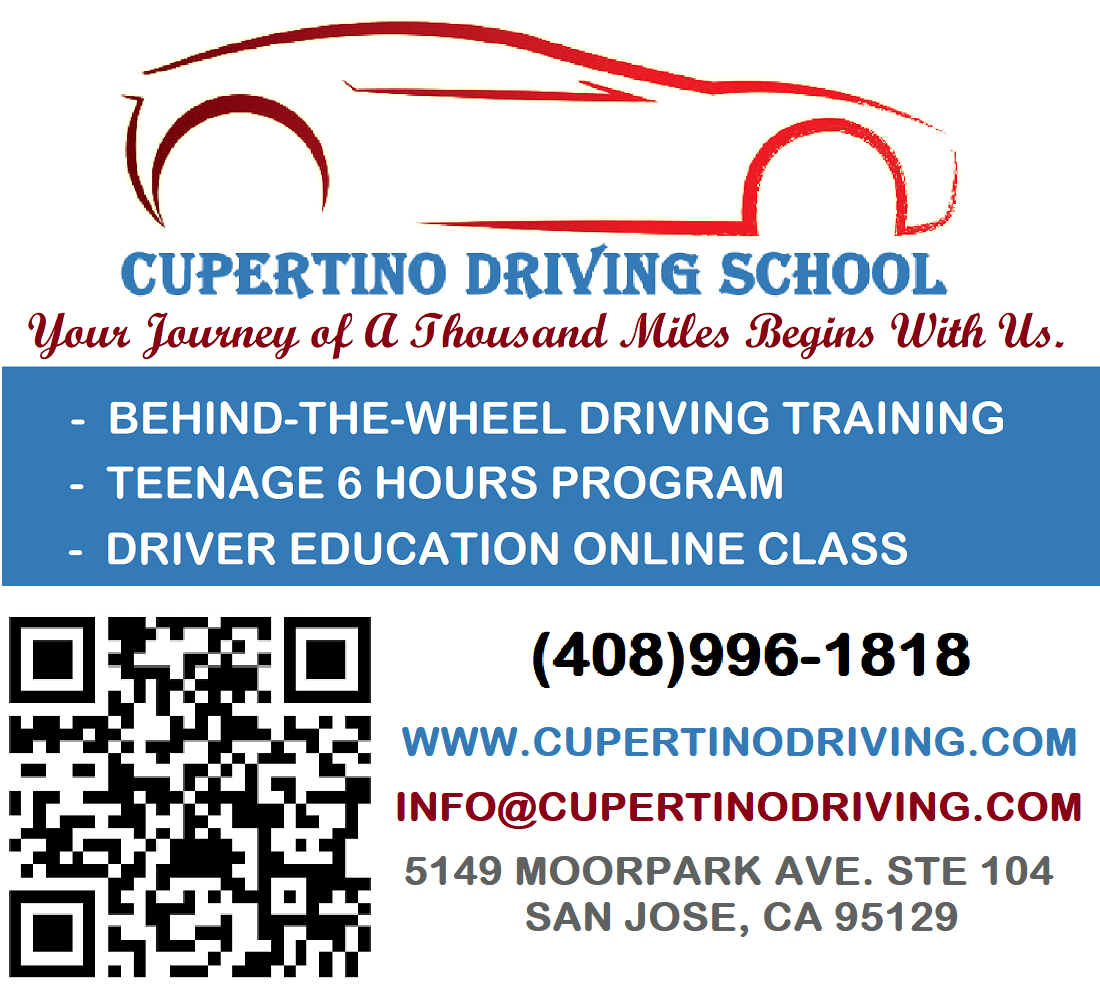A digital divide
Exploring the impact of personal and borrowed computers
Technological disparities between Macbooks and Chromebooks stem from a variety of factors such as efficiency, features, and price.
April 14, 2023
In accordance with the 1:1 Device Program initiated by FUHSD in 2021, every student is required to have a laptop — a school borrowed Chromebook or a personal device — to use every day at school to allow equal access to technology and immerse student learning in an increasingly digitized world of education. While many MVHS students are privileged in owning a personal device, technological disparities are still present, specifically in the divide between students with Chromebooks and students using a personal computer such as a Macbook.
Junior Manasvini Pujari borrowed a school Chromebook until last summer when she repeatedly had difficulty connecting to the Wi-Fi before the 2022 FBLA National Leadership Conference, prompting her to switch to an iPad as she believed the device model would be more reliable with more advanced features. She explains that while iPads may not hold all the same functionalities as Macbooks, having a personal device is more convenient and efficient.
“You can download stuff [on an iPad but] you can’t permanently download [something] on the Chromebook because it is a school device,” Pujari said. “You’re [also] able to open more tabs and do more work without the fear of everything crashing.”
Recalling a similar experience when her friend was unable to help run the Kennedy Speech program due to Chromebook connectivity issues, junior Smriti Rangarajan agrees that these issues negatively impact the productivity of students inside and outside school. Owning a Macbook herself, however, Rangarajan notes that its faster connectivity is helpful for classes that may need certain software such as Geany, where if students need to finish programming assignments at home, the complex programs tend to run more quickly on MacBooks. She also finds the speed as well as the physical structure of a MacBook useful for “time crunch assignments” that require a typed response within a time limit.
“When you have timed assignments [that are] graded and not based on completion, it can be extremely hard to type quickly [on a Chromebook] because you have to press [the keys] really hard,” Rangajaran said. “Whereas on [a MacBook], it works a lot faster, and it [already] gives me a small advantage over the others using a computer from school because those aren’t the best quality.”
However, although MacBooks are generally faster and more modernized, they are almost seven times more expensive than Chromebooks, a factor that Math and Computer Science teacher Scott DeRuiter believes plays a significant role in the district’s decision to distribute Chromebooks.
“Just like any other entity, this school district only has so much money,” DeRuiter said.“Our district is relatively wealthy, [but] we don’t have unlimited funds. So [to] budget, they bought machines that are on the lower end as far as the tools that are built in, [but still] provide for basic needs.”
FUHSD Chief Technology Officer Scott Harrington, who works in technology support, also emphasizes the price factor in an email and notes that although individual schools, the district’s most recent purchase of Chromebooks amounted to $850,000. However, he believes that in comparison with “other alternatives,” Chromebooks were “the best option for students who did not have or chose not to use their own devices” since they are “fairly easy and inexpensive to manage.” In addition to Chromebooks, the district has provided certain students with home internet issues with hotspots to balance technological and educational equity.
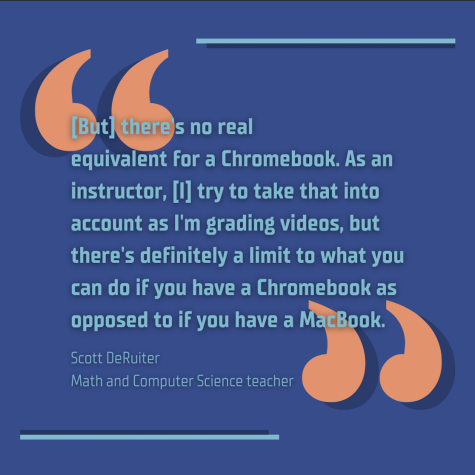
Still, to cope with the computer disparity posing a potential educational gap, DeRuiter, who believes that tech inequalities at MVHS are “less pronounced” but still important, shares that he has adapted his style of teaching to accommodate for the different types of devices students may be using.
“I gave my AP CS Principles class [an assignment with] some video editing that had to be done and [Macbooks] have iMovie among other other tools, and so it’s really easy to create something that is a relatively polished product with iMovie,” Deruiter said. “[But] there’s no real equivalent for a Chromebook. As an instructor, [I] try to take that into account as I’m grading videos, but there’s definitely a limit to what you can do if you have a Chromebook as opposed to if you have a MacBook.”
In contrast, Rangarajan says a different solution could be to allocate the school budget towards tech that would help students explore their interests further, taking into consideration that many students grew up in technology centered Silicon Valley.
“I think the school should dedicate more of its budget to getting better laptops for the students just because we are in such a tech focused area and so many [students] are interested in tech, so I think that’s the thing that they should prioritize,” Rangarajan said.
Ultimately, Harrington believes Chromebooks are effective in immersing students in a digital learning experience, but Pujari still feels MacBooks and Chromebooks have too wide of a disparity gap in regards to features, speed, and convenience. However, DeRuiter and Rangarajan both agree that Chromebooks are utilitarian devices to serve the students’ basic needs but also lack some benefits of MacBooks.
“It’s so much easier [using a MacBook],” Rangarajan said. “I’m more used to using my own laptop from home [since] it has a lot more capabilities that [the] school laptops simply don’t have. [And] I think [this] makes a big difference in productivity and how well a student is able to complete their work. [However], sometimes I have to reboot [my laptop] a few times [and since it’s] a lot more expensive, getting [it] banged around — [sometimes it’s] not worth it.”