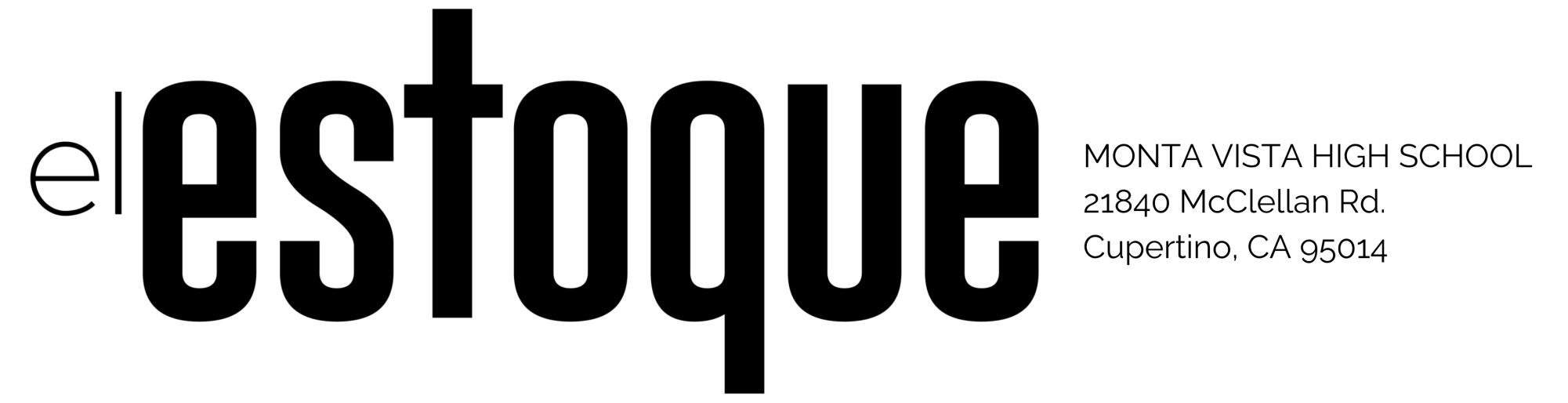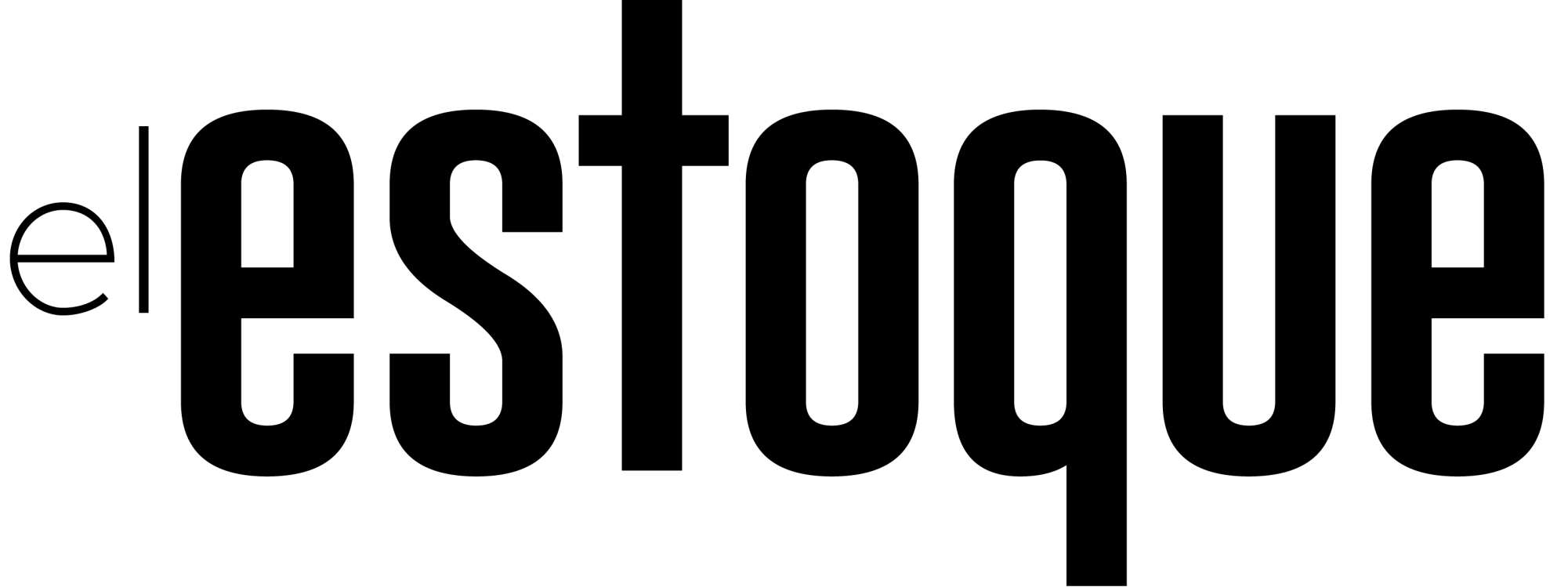There’s an app for that
Students break down the process of creating apps
Amanjyoti Mridha:
Senior Amanjyoti Mridha’s interest in coding began in elementary school, but he started “seriously delving into the subject” his second semester of freshman year. Through taking to college online courses, Mridha became interested in the idea of being able to code and design apps.
While Mridha created several apps during middle school, he explains that he “could not go very far” in the coding process due to his limited knowledge at the time. Wanting to try again, Mridha began creating a word game app called Word Find in high school, as he “really enjoyed playing word games at the time.”
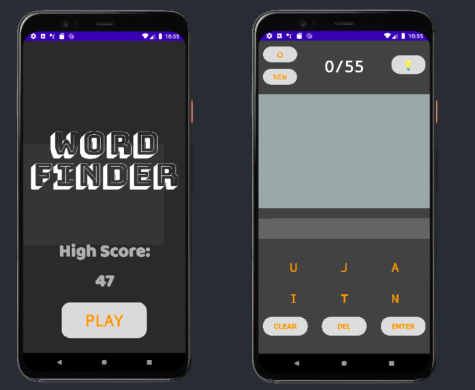
According to Mridha, Word Find is a game that provides users with six random letters and challenges users to create as many words out of them as possible. Each word has a unique score based on its difficulty, and the goal of the users is to maximize their scores. Creating such a game started from an idea of how he “wanted the game to [look] and function.”
“I [started by] creating levels and incorporating asynchronous API calls so that the app would be able to use online dictionaries for [word] definitions,” Mridha said. “[Next], I started [making] the home page [so] it would [direct users] to the game page, [and after that], I continuously refined the graphics [and] made [the app] look nicer.”
Mridha explains that one of the goals he had during the process of creating Word Find was to “make sure that [the app] doesn’t use too much RAM of [a user’s] phone.” Limited by his own phone — which was old and didn’t have plenty of computing power — Mridha says he put effort into making sure that the app could fit on a phone and run smoothly.
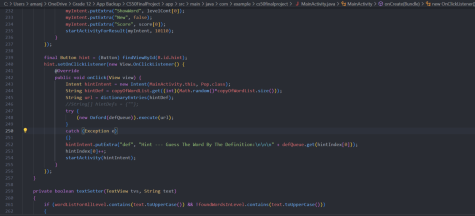
Mridha further explains that he has made progress in creating Word Find, and is currently looking for external users to test his app. He plans to publish the app on Playstore by the end of the first semester, and as his process of making Word Find comes to an end, Mridha says his overall experience creating the app was positive.
“It was mostly a learning experience,” Mridha said. “The part I enjoyed the most was building the ‘back end’ [of the app], [such as] creating game levels and calling the APIs. [Doing that] gave me insight into [topics] that I found interesting and later found useful for other things [outside of] making apps.”
Paarth Mishra:
Junior Paarth Mishra participated in creating an internal app for his Robotics club. He explains that the app is used during Robotics competitions, where it is crucial for his team to gather data on opposing teams’ robots.
“While other [teams] are playing, people [on our team] watch the matches and gather data about other teams’ [robots],” Mishra said. “[Then they] input the data into the app, and [the app] transports that data to a database, where [it] analyzes the performances of [other] teams [to] see which ones we want to partner up with.”
The scouting app has been in development for a few years, according to Mishra, and was initially created to automate the process of gathering the data and visualizing it. Mishra states that such a method uses “way fewer resources and [is] more convenient than writing the information down on paper, which [was how] people used to do it in the past.”
Mishra shares that his involvement in the development process was gradual: first, he received instructions from a club member who had previously worked on creating the app, and was assigned small projects aimed at building the app. As he gained confidence in his skills, Mishra transitioned to working on large-scale parts of the app.
Mishra remembers he initially had to learn how to use the Javascript library while helping create the app. He explains that using the Javascript library helped him deploy the app to both iOS and android platforms, which was more convenient than having to code for the two platforms separately. However, using the library did come with a plethora of problems. Mishra says there were instances where the code of the app was inconsistent with its behavior in iOS and android platforms.
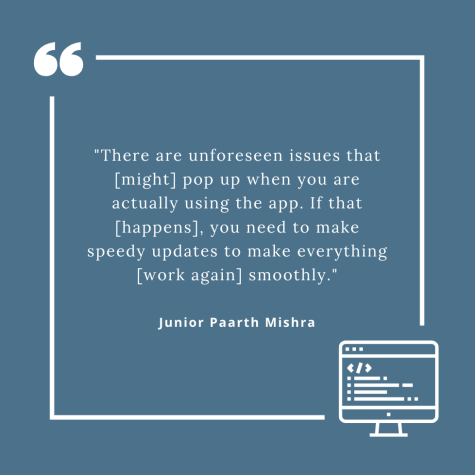
“You have to find those inconsistencies on your own and try to fix them,” Mishra said. “That requires a good amount of testing, and sometimes there are unforeseen issues that will pop up when you are actually using the app during competitions. If that [happens], you need to work on the app [on the spot] and make speedy updates to make everything [work again] smoothly.”
While the scouting app is currently fully functional, Mishra says he will continue to participate in improving the app for future use in Robotics.
“[The app] is always [a] work in progress because every year there is a new tournament, so we need to [adjust] the usage of the app for [each] tournament,” Mishra said. “[Overall], I [was able to] learn about specific concepts that were used in the app. They were pretty cool concepts and I enjoyed learning about [them].”
Sooraj Vydyanathan:
Junior year, now senior Sooraj Vydyanathan began the process of coding Meally, an app focused on assisting users in donating food to food banks. Through the app, users can take pictures of food they wish to donate, and after the app analyzes the picture and determines the quality of the food — to see if it is fit to be donated or not — it provides information about food banks near the user’s location.
Vydyanathan says his inspiration for Meally came from his interest in climate change and the lasting effect it might have during his lifetime. Wondering what he could do to combat climate change, Vydyanathan eventually decided to create an app that could address the issue of food waste.
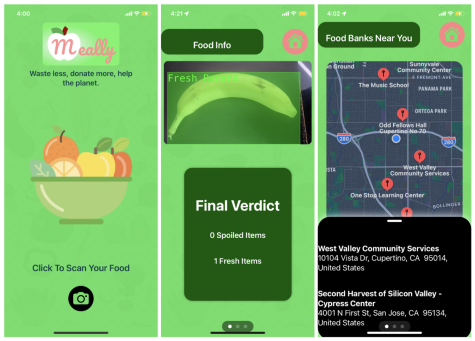
“People may be ignorant about what food they can donate and where they can donate it,” Vydyanathan said. “They might [also] not have the time or [information] to actually go out and donate their food. That was [an issue] I could do something about through [creating] Meally.”
For Vydyanathan, the first step of creating Meally was creating a one-page summary of general information about the app, such as its function and target audience.
“[I think about] how [the summary would] sound to consumers,” Vydyanathan said. “[The summary] helps you make sure [the app] is consumer worthy, [because] you don’t want to start on a [long] process [of making the app], then realize that what you have been doing is either not useful or not viable.”
Vydyanathan explains that he went through several steps in building Meally, such as creating a user interface and cooperating with food banks to improve the accessibility of the app. During the coding process of the app, Vydyanathan states that one of the difficulties he faced was having to consider every little action that a user might do while using his app and integrating it into the code.
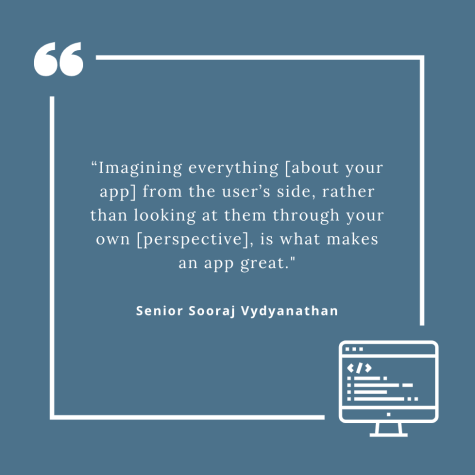
“You have to imagine everything from the user’s side,” Vydyanathan said. “[For example], imagine how a user is going to [use] a button you made, [or] how they will [think of] a text you put on the screen. Imagining things in that manner, rather than looking at them through your own [perspective], is what makes an app great, and that was what I had to learn [to do].”
Despite such difficulties, Vydyanathan compares coding Meally to learning how to ride a bike — he explains that once people “[learn how to] ride a bike, [they] can actually find fun in riding it.” Similarly, once he “got to the level where [he] could [code the app] with ease,” Vydyanathan states that he could simply write the code to make his “ideas into reality, [and] everything became way easier and more fun.”
Vydyanathan plans to publish his app to the iOS app store, hoping to reach a large audience by doing so.
“[I want] Meally to reach people who may be on the edge of donating, but [might not] have the convenience of [doing] it,” Vydyanathan said. “[I hope] people [can] benefit from the information [Meally] provides.”