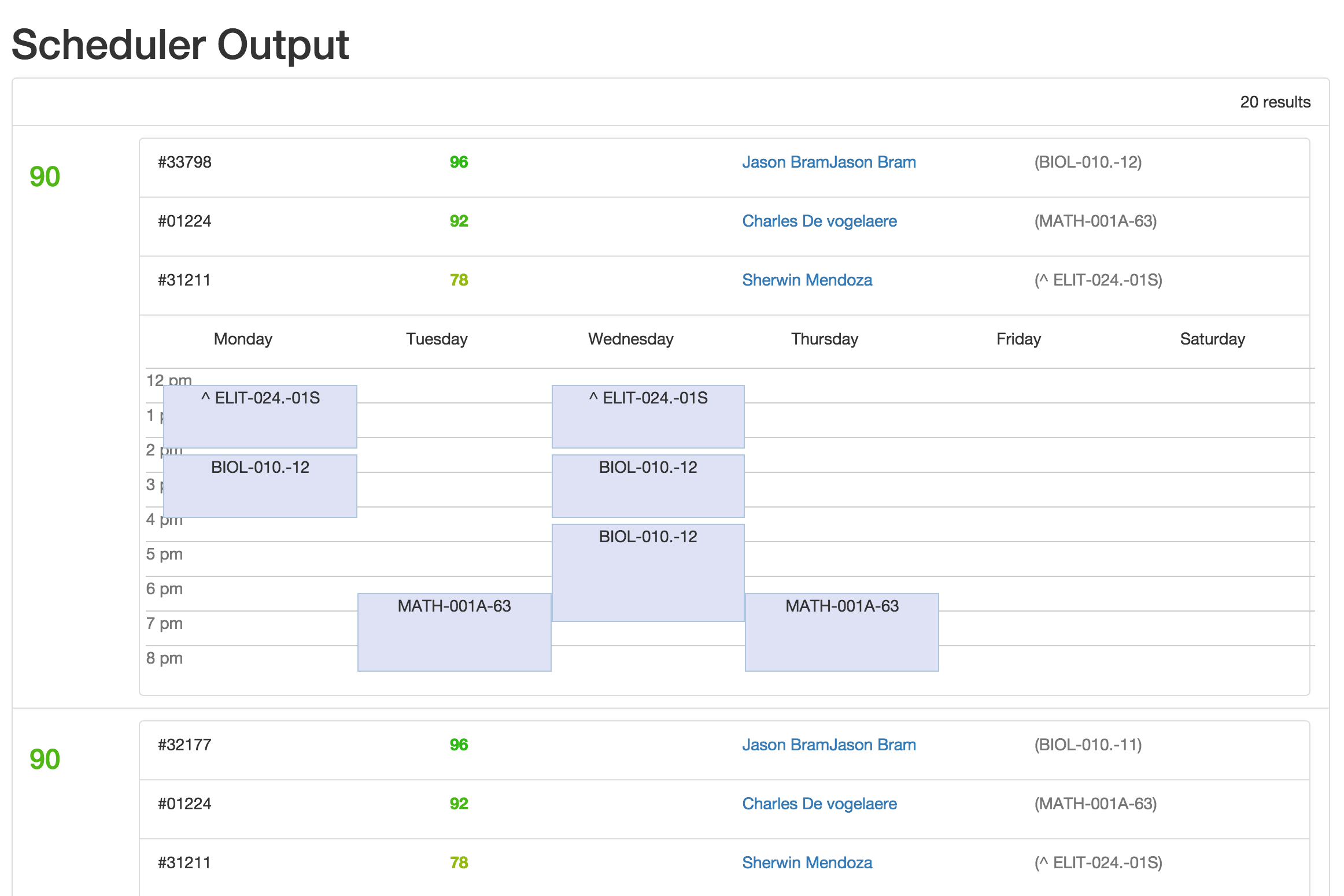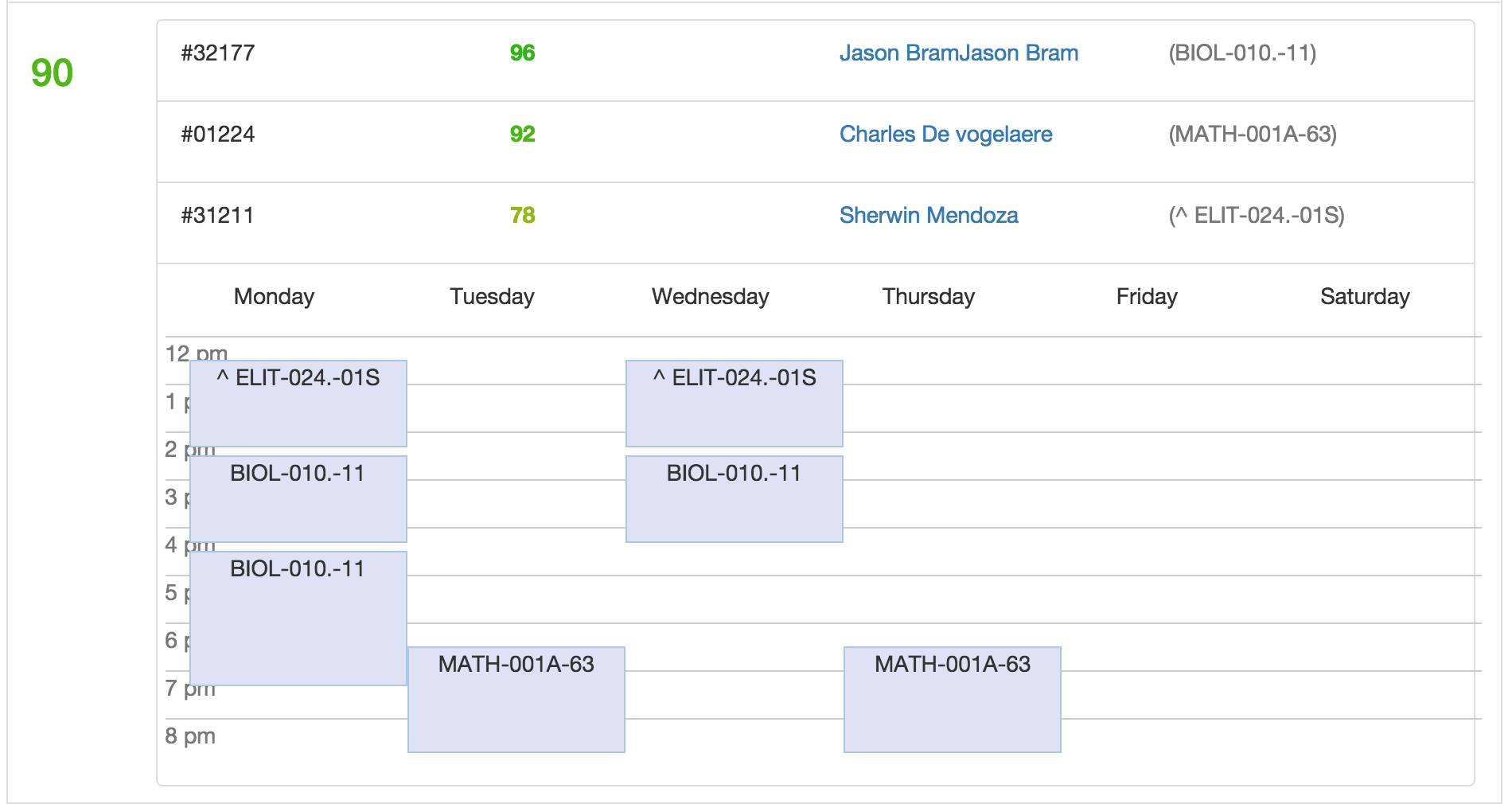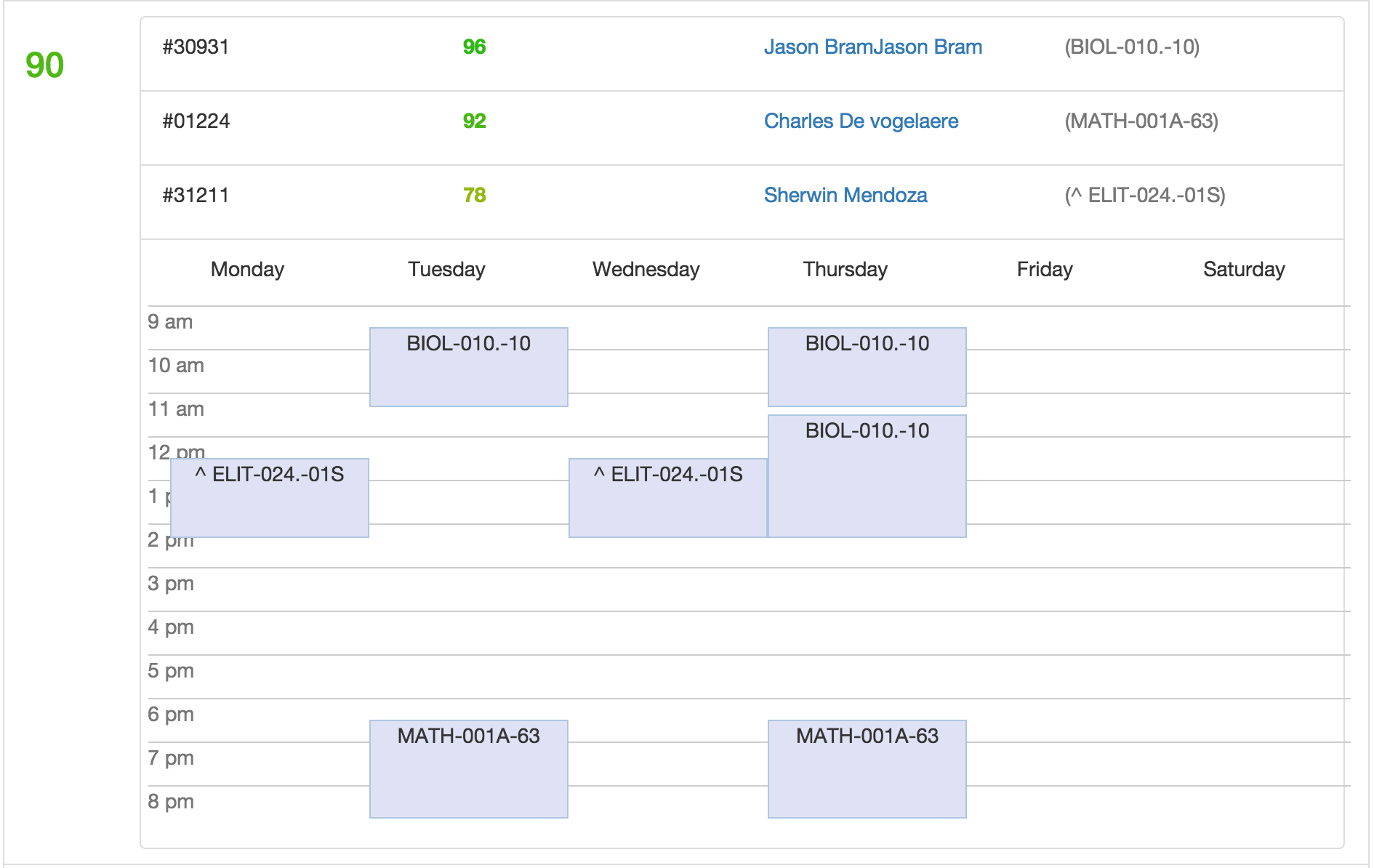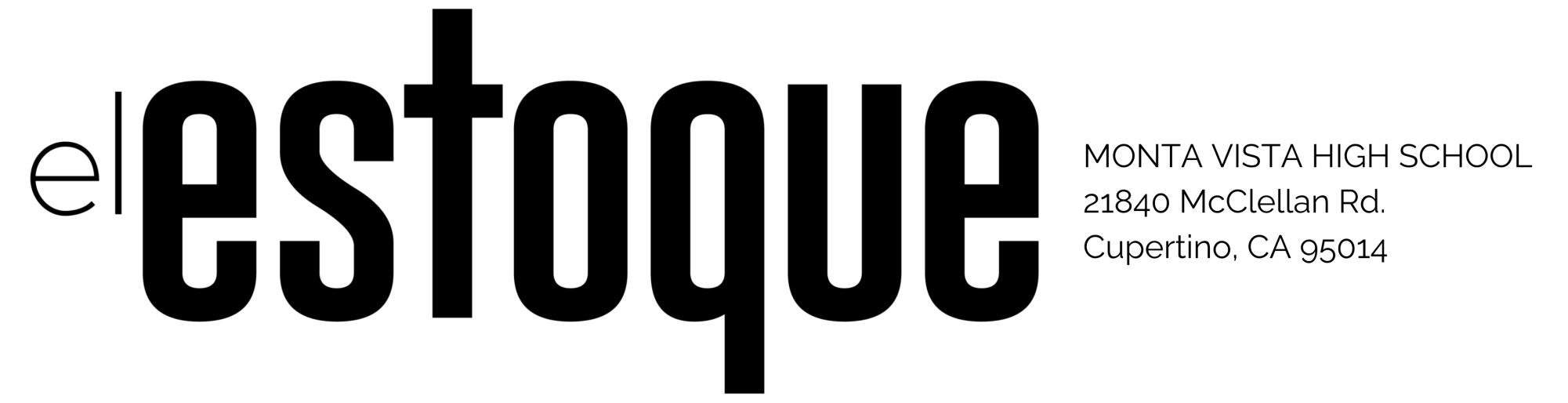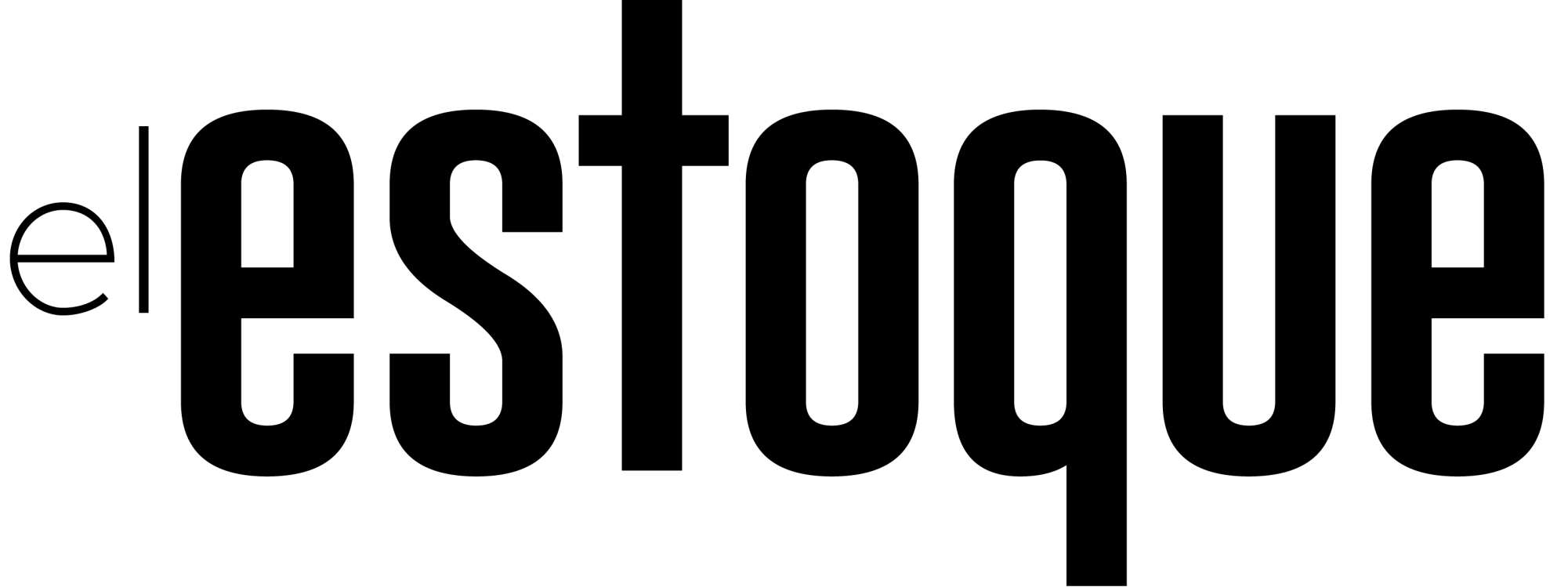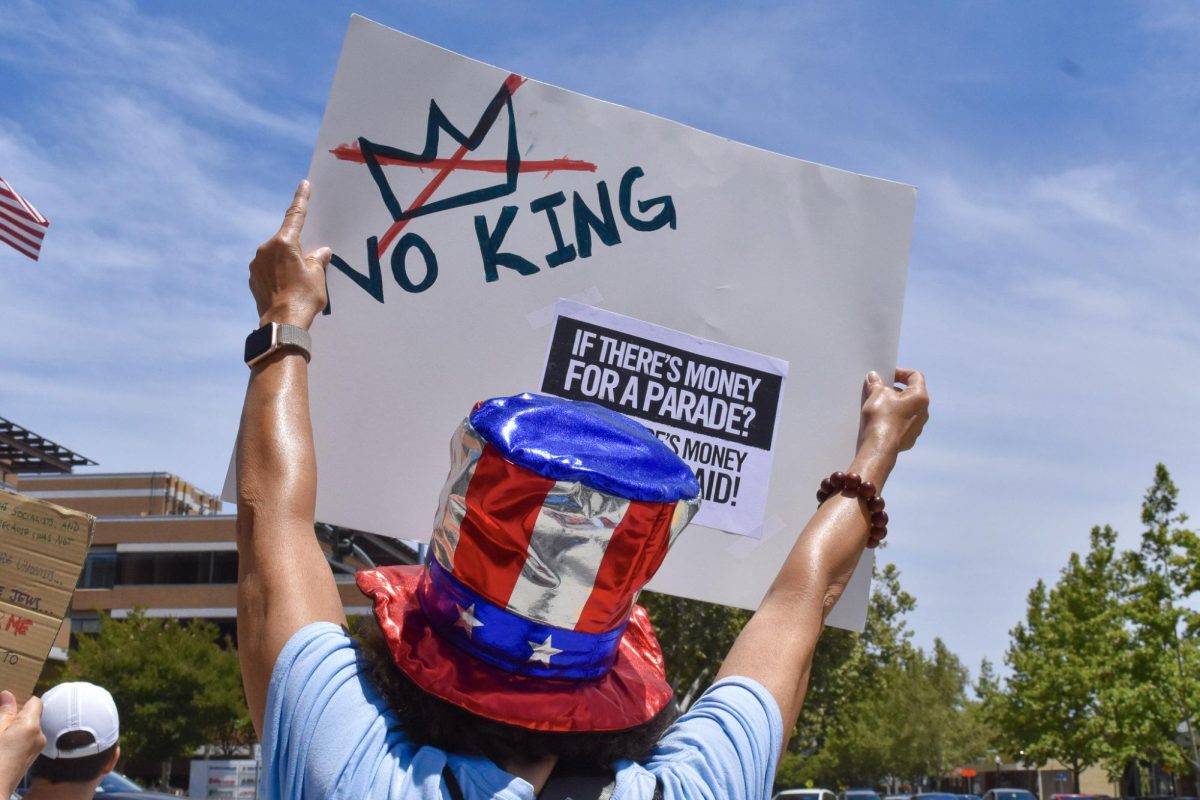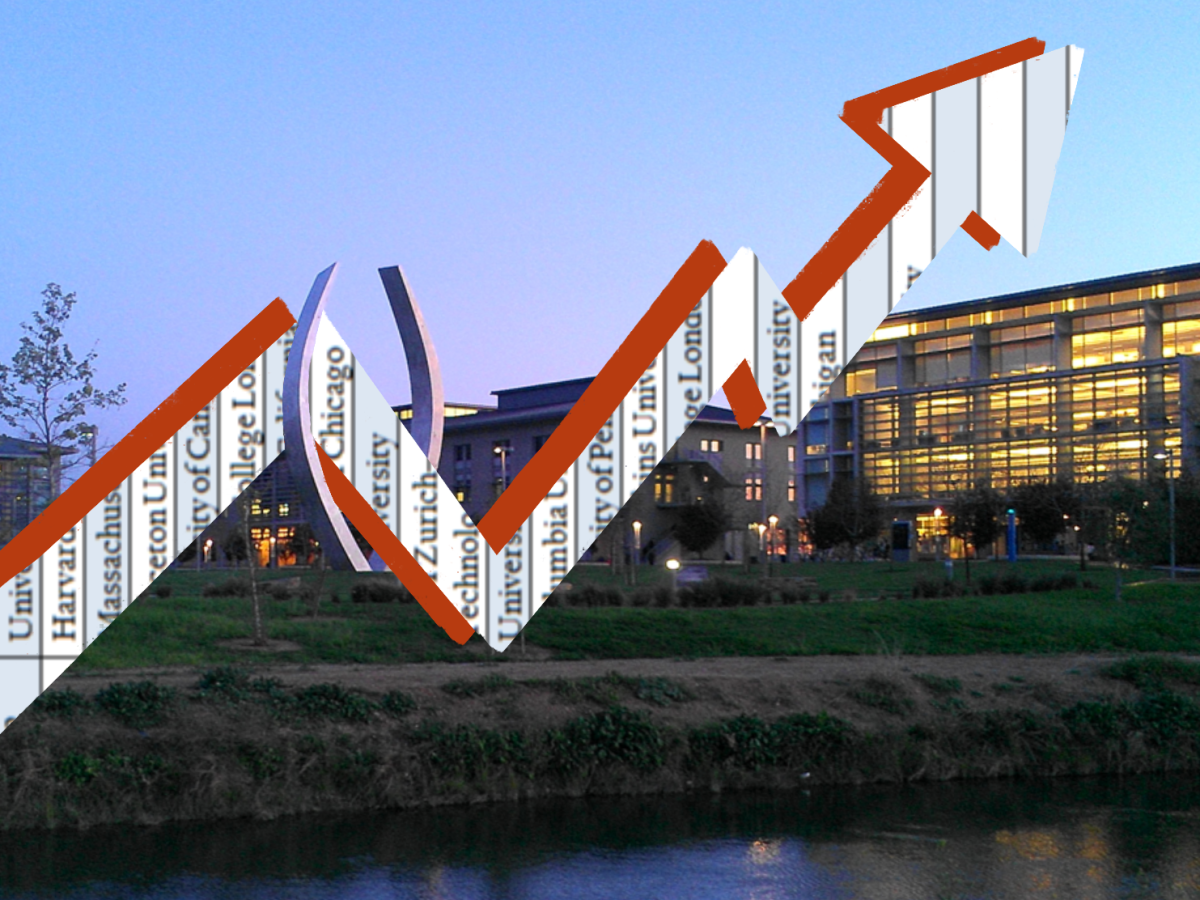In The Loop, created by juniors Mahesh Murag and Akhil Palla, is a Google Chrome extension that allows students to manually add and delete scores in their School Loop to calculate their grades.
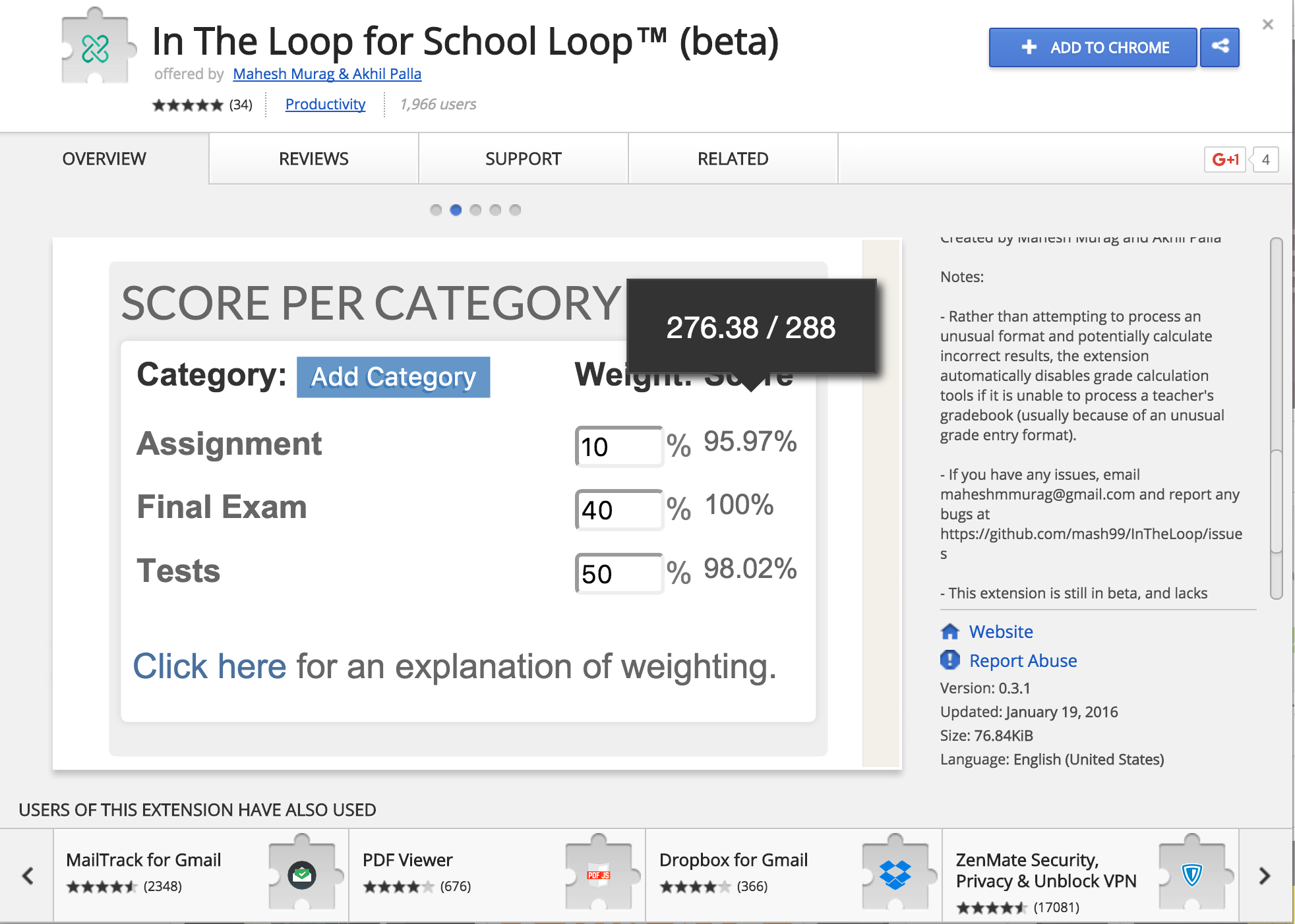
1. Start calculating your grade by going to Progress Reports.
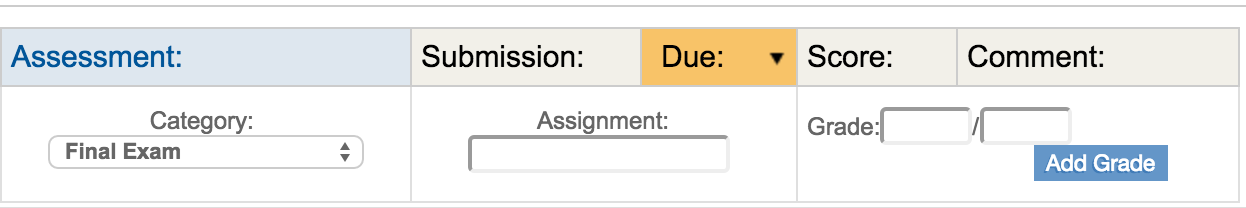
2. Enter in category grades and see how they affect your overall grade.
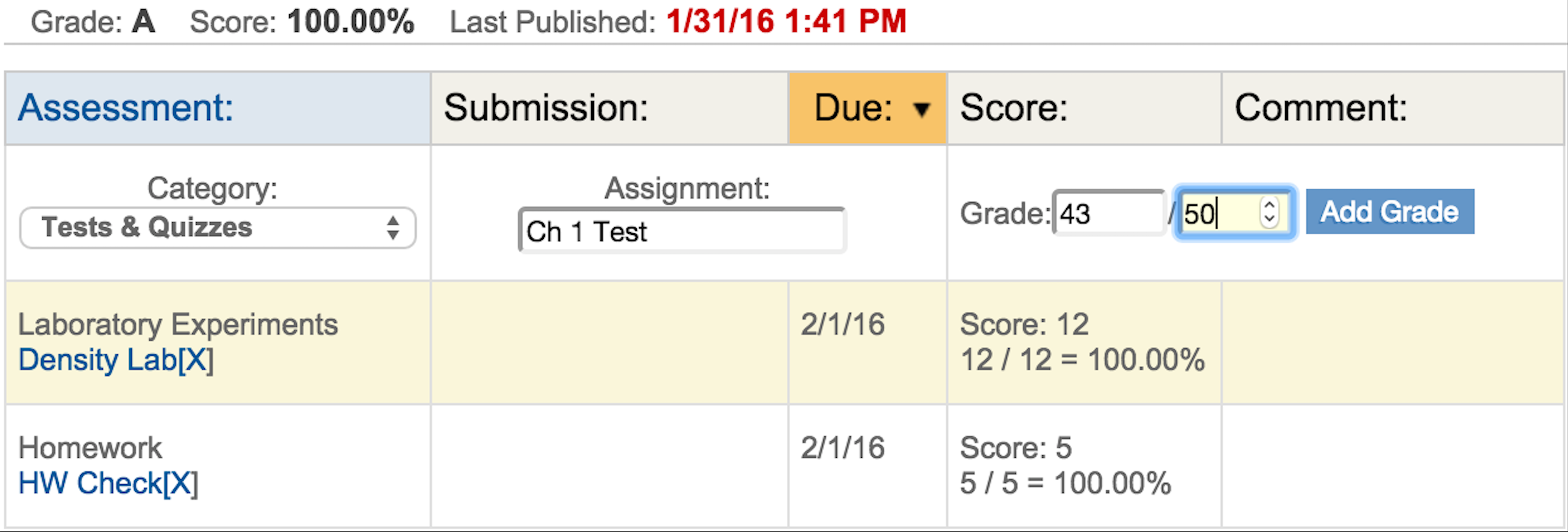
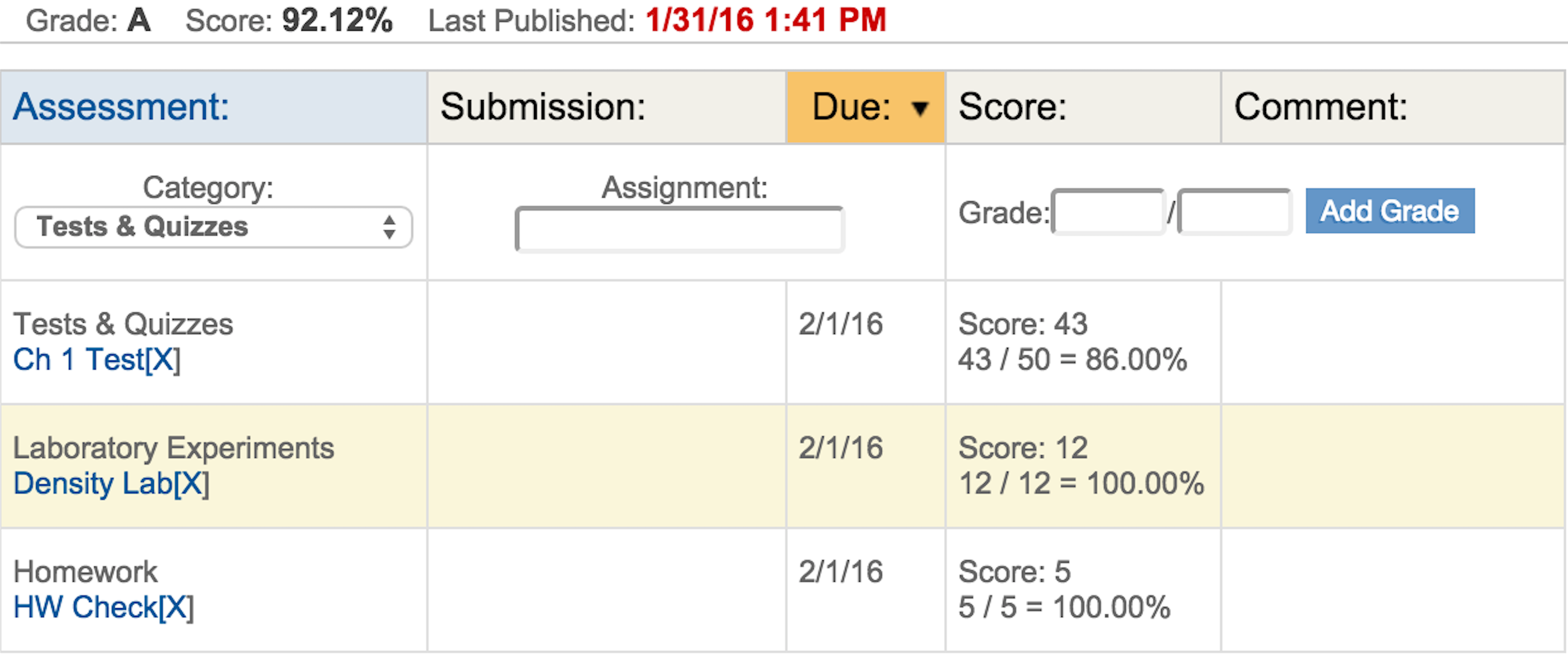
3. The option to delete assignments is useful for students who have teachers that drop their lowest test score.
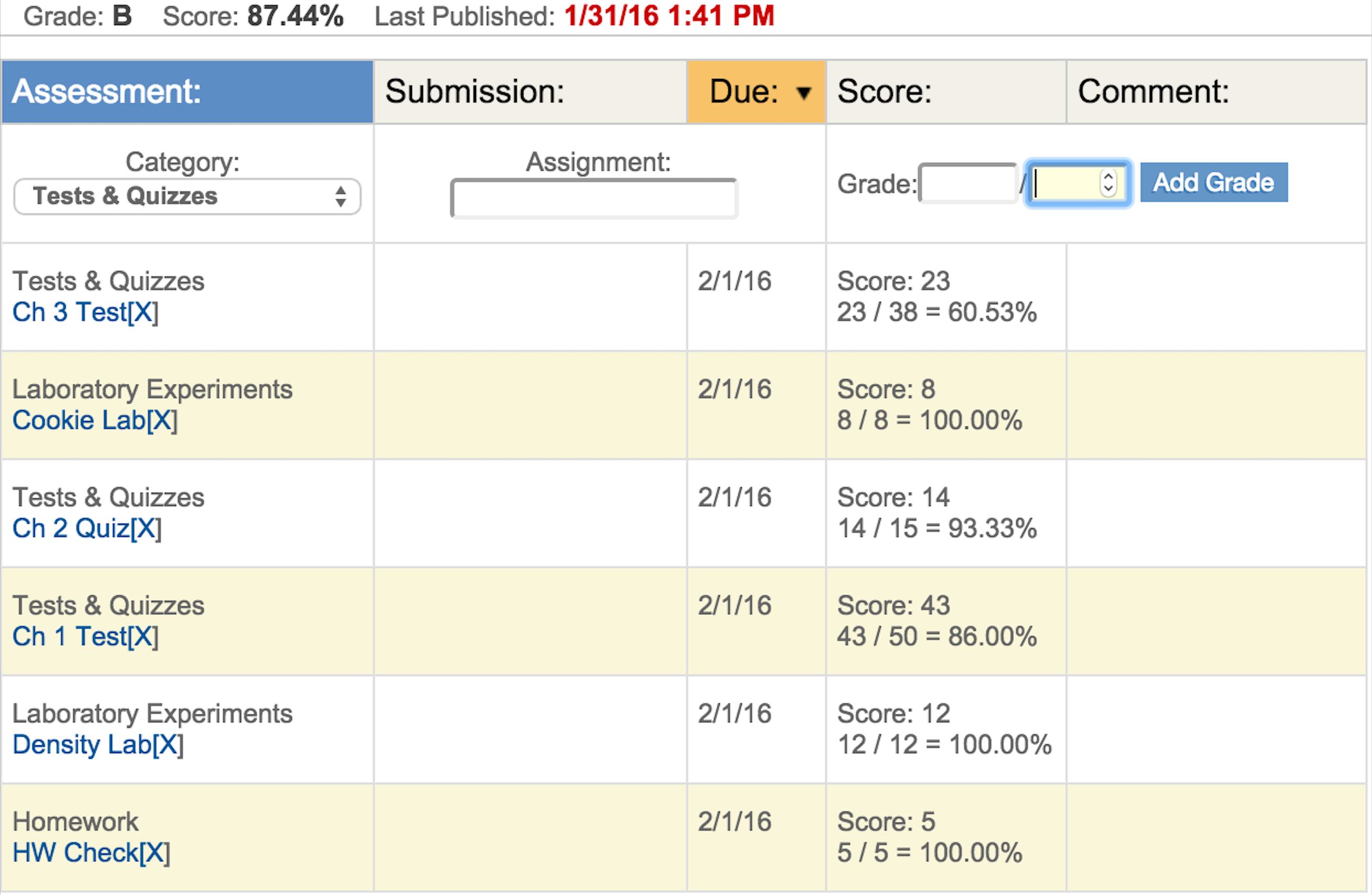
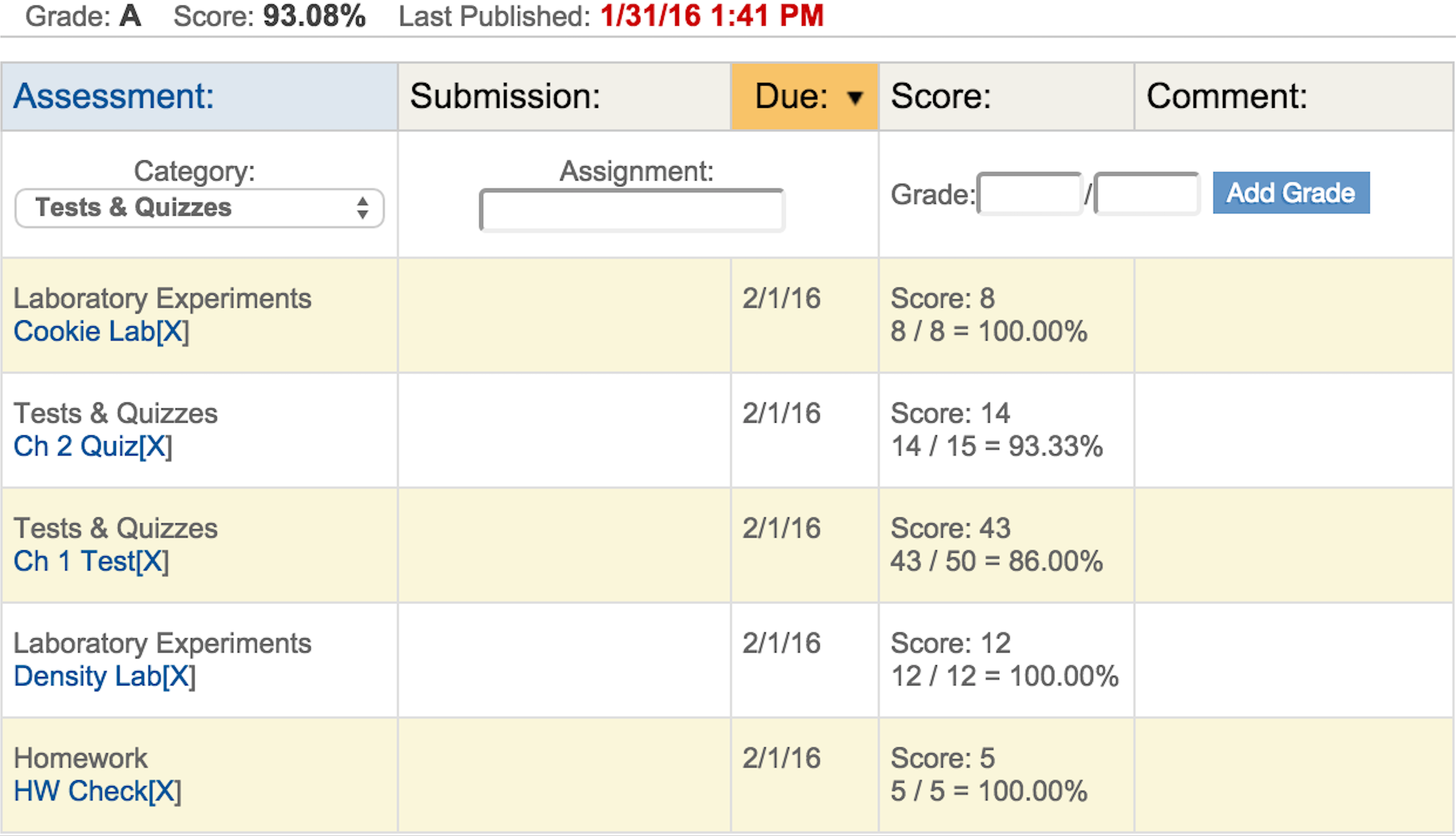
4. In The Loop even allows you to change the weights of each category and add new ones.
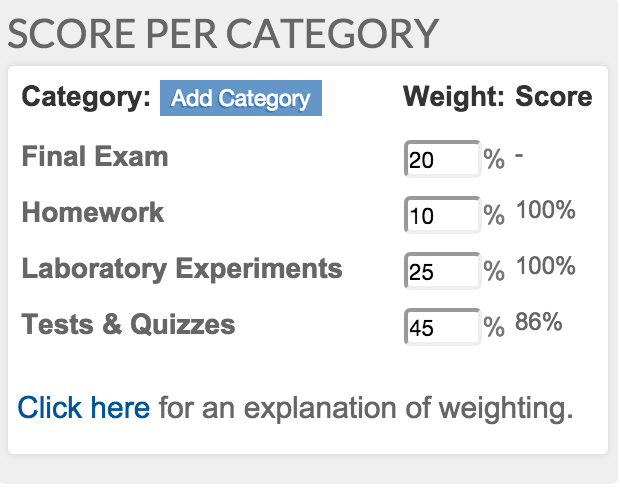
Jarvis Scheduler is a web application created by senior Lee Mracek that targets students attending De Anza College. Students use this application to save time when planning out their class schedules.
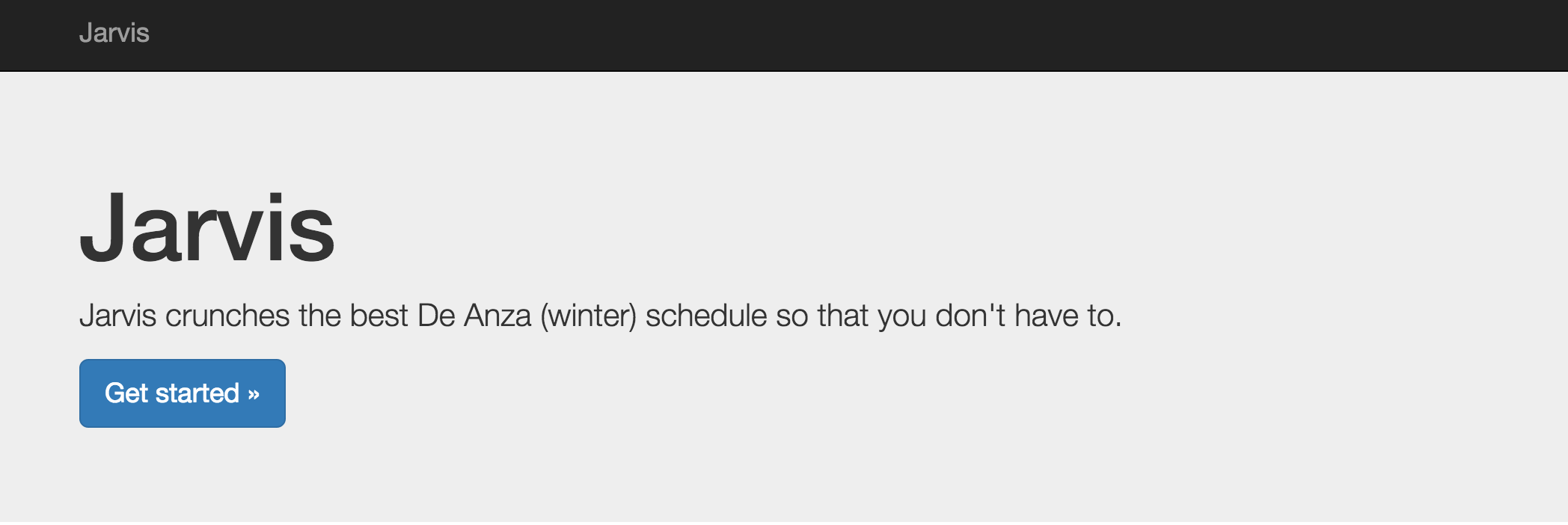
1. Start by searching for your desired courses.
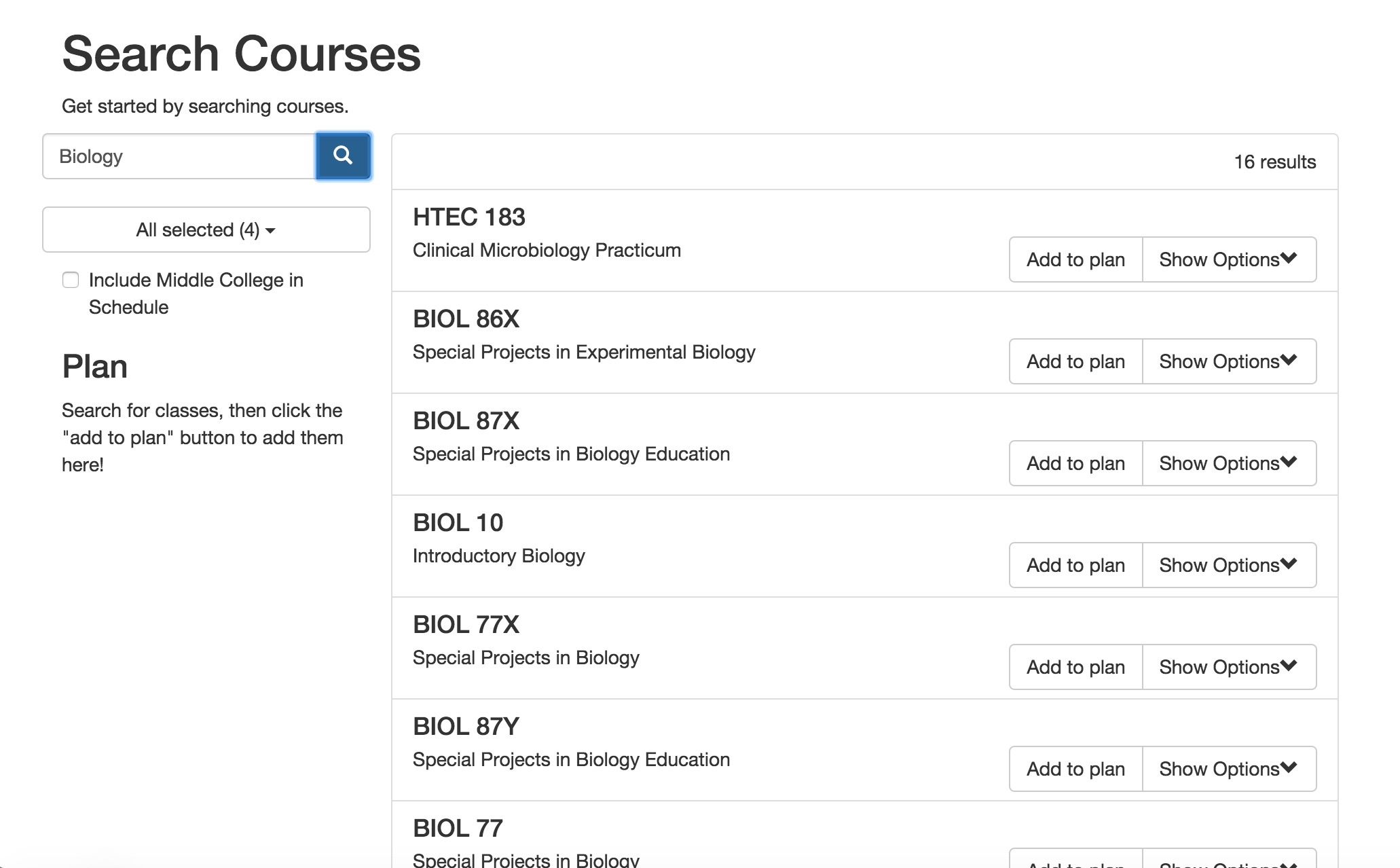
2. Click ‘Show Options’ for a ranking of professors based on ratemyprofessors.com.
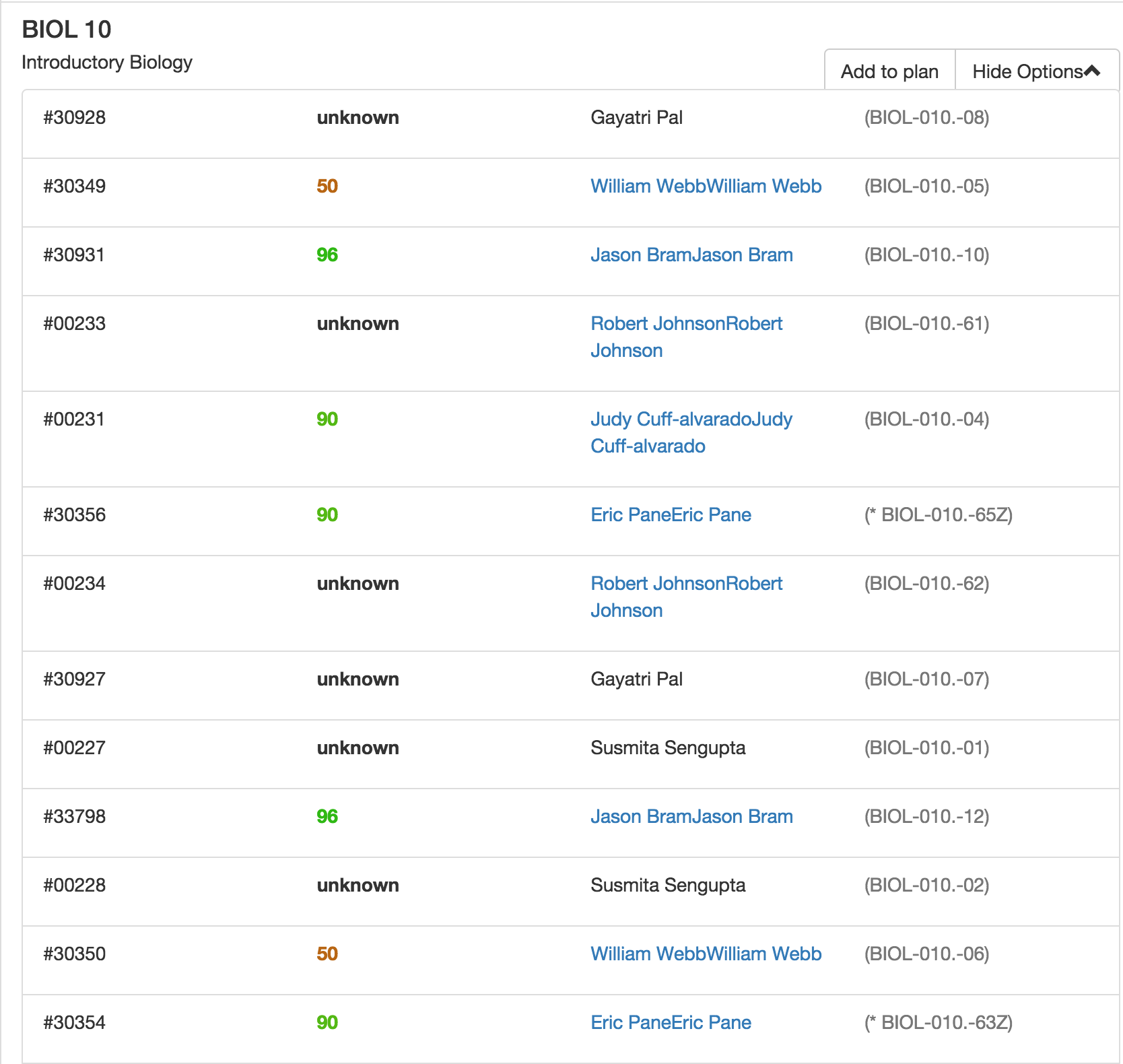
3. Plan, select courses, and create your schedule.
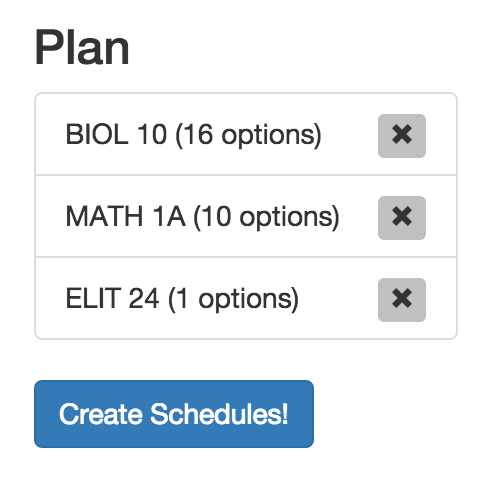
4. Jarvis Scheduler compiles the possible schedules for you.