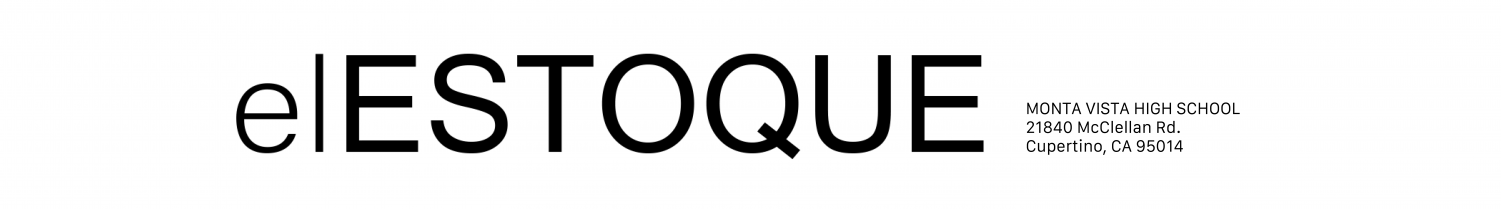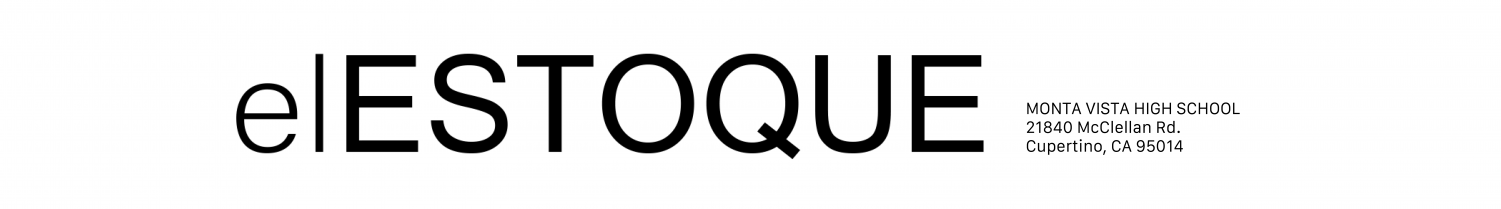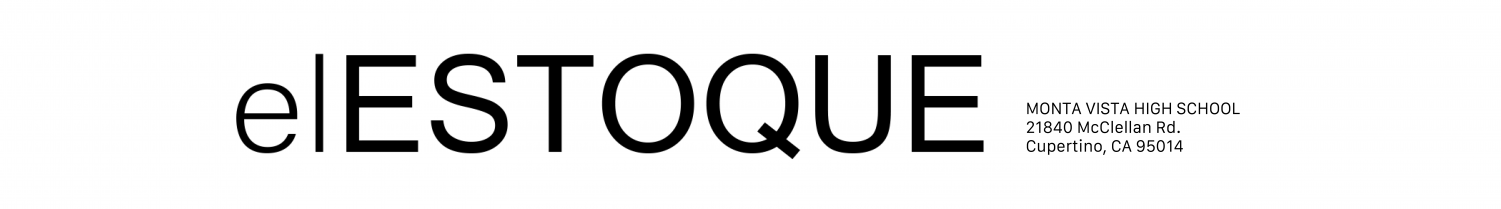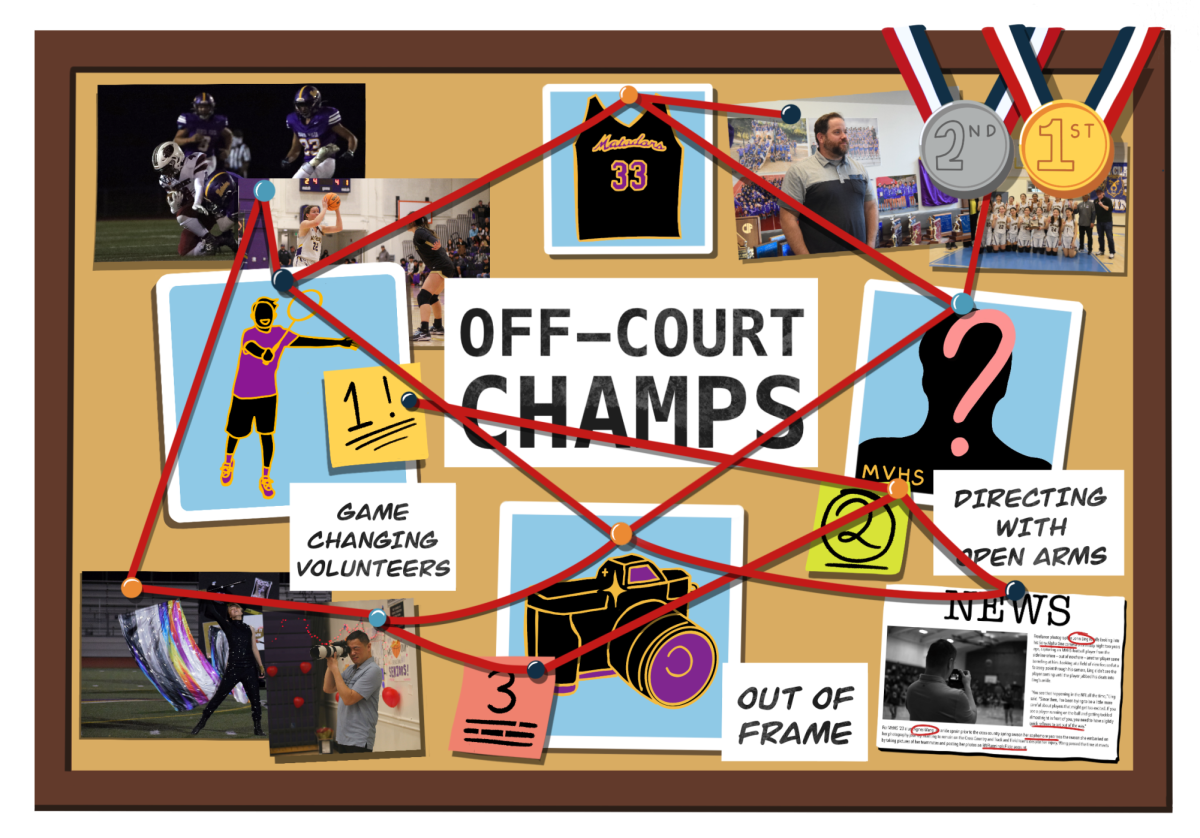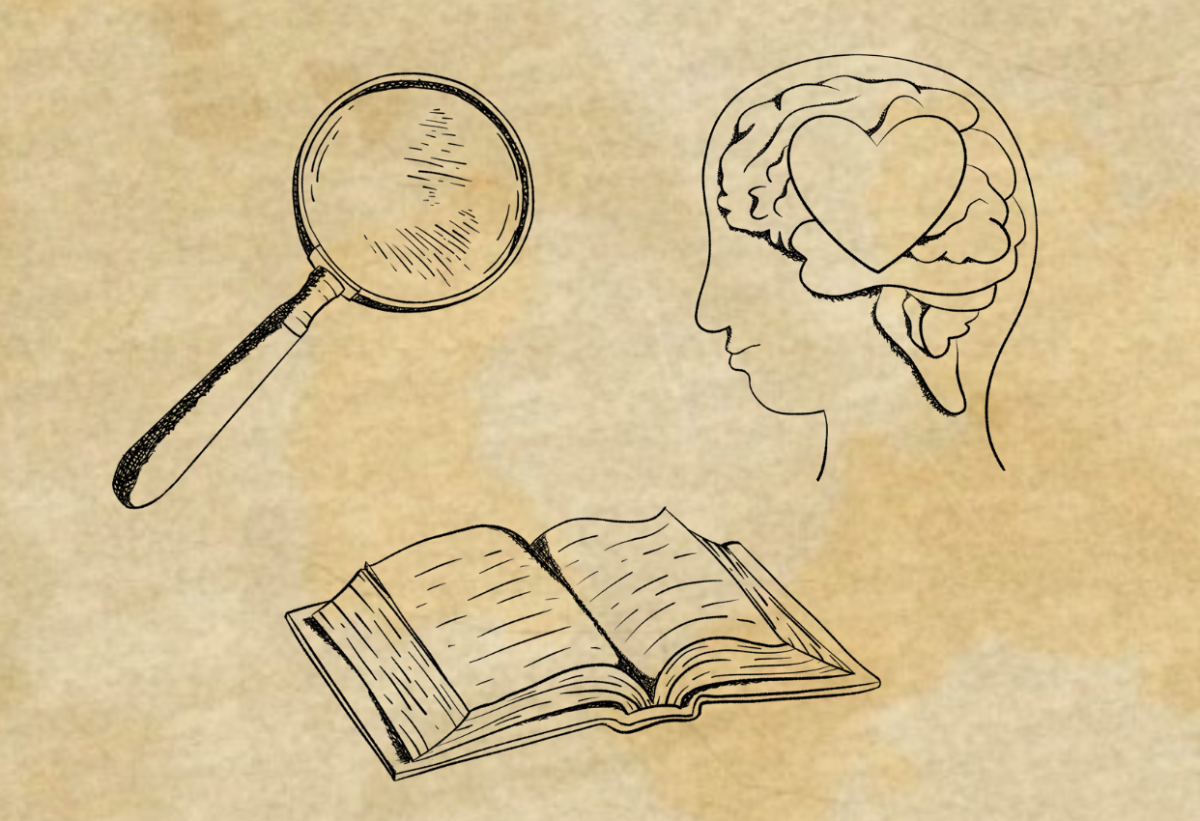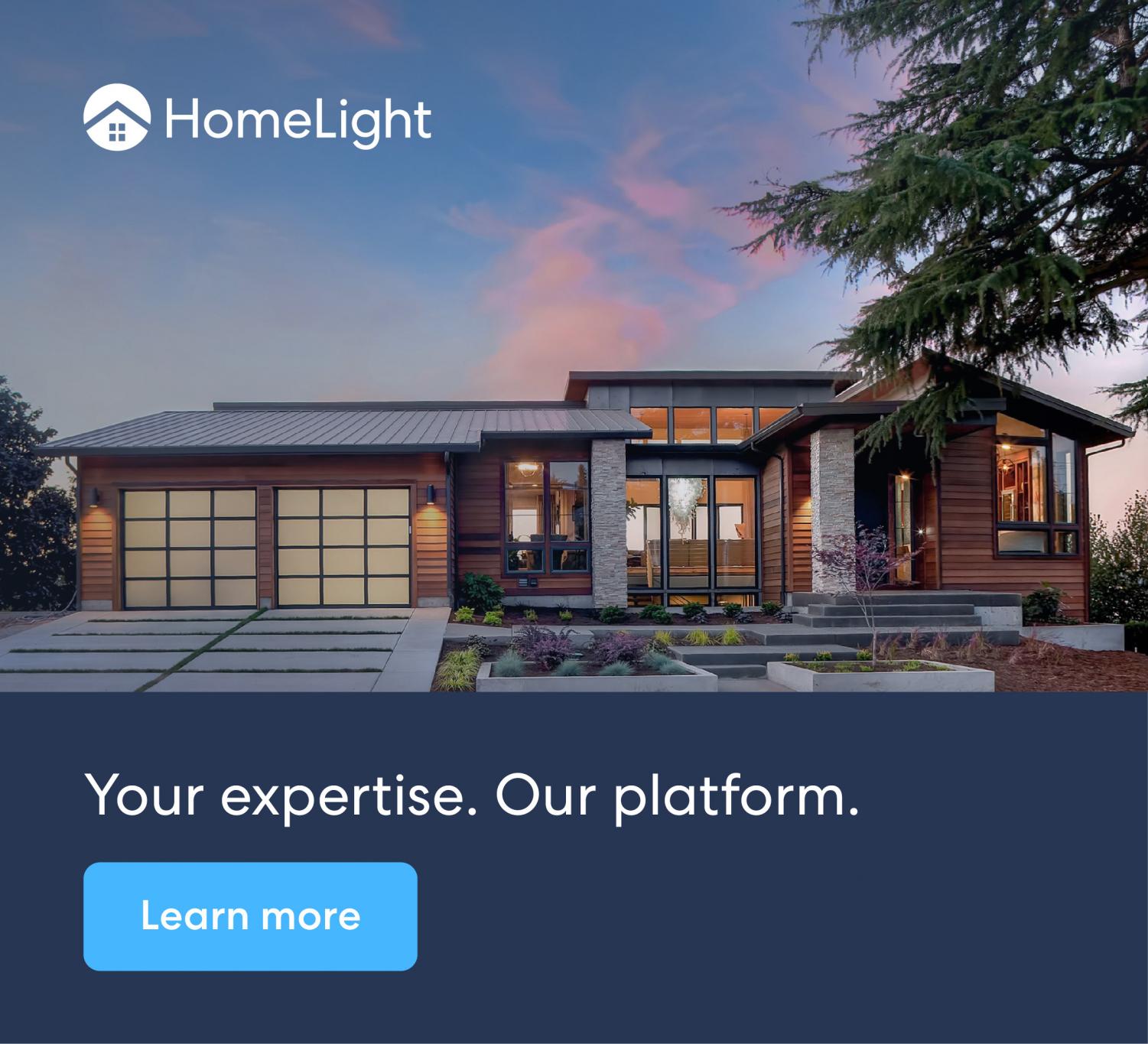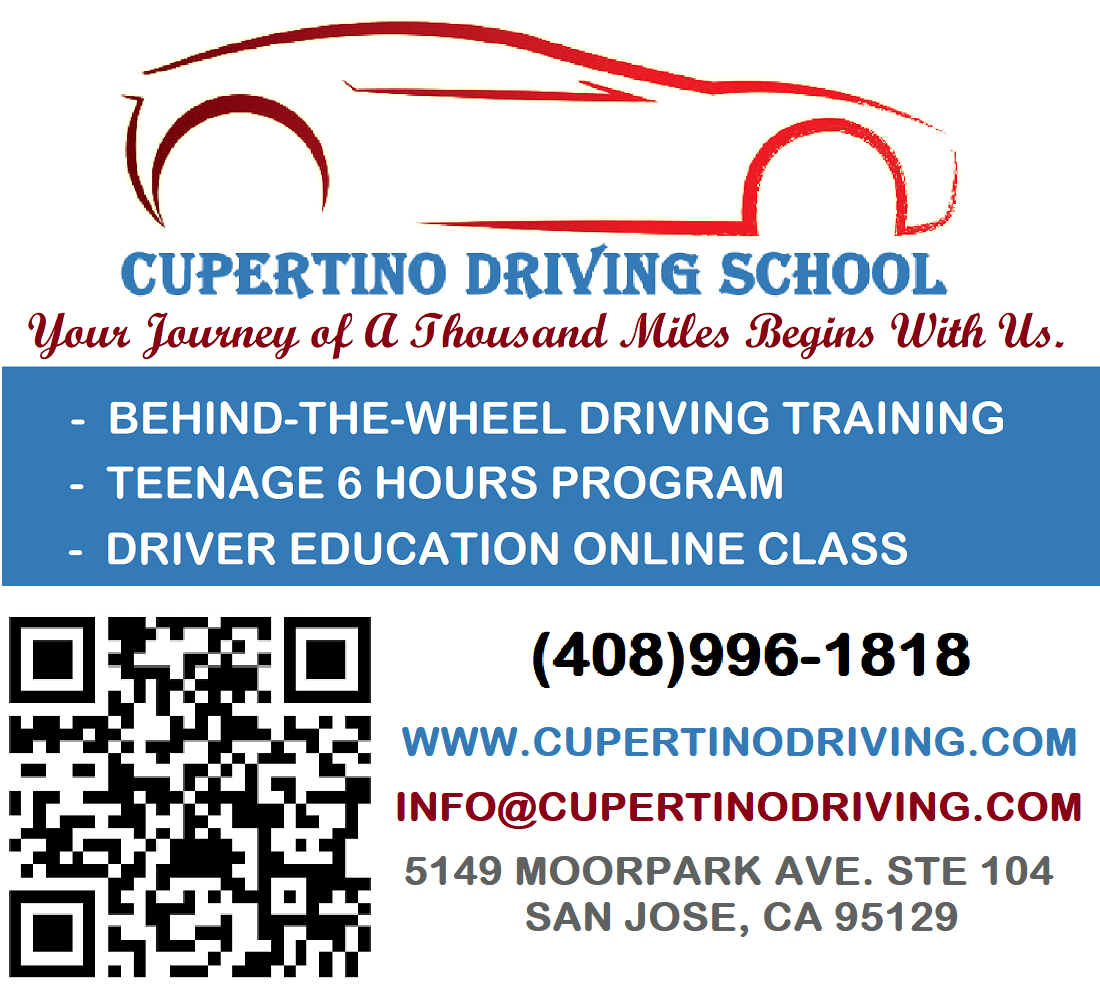Guide to using the new website
Infographics on how to maneuver the new MVHS website
September 28, 2018

The homepage of mvhs.fuhsd.org has something off about it. There is a sleeker design, but at the same time, nothing is in the same place since Friday, Sept. 7. There isn’t a icon for School Loop or Infinite Campus like there was in the prior model. To curb confusion, view the infographics below, which locates common items MVHS students may visit on the website.
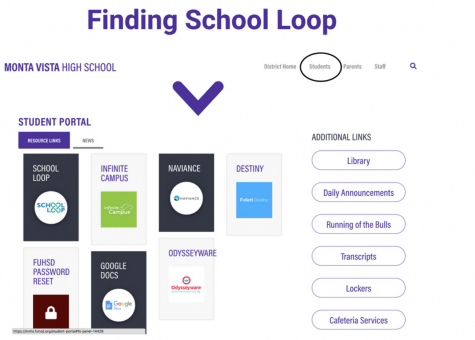
To find School Loop, there is a button on the top right corner of the website labeled “students.” When clicking this link, MVHS students can keep themselves up to date with their studies.
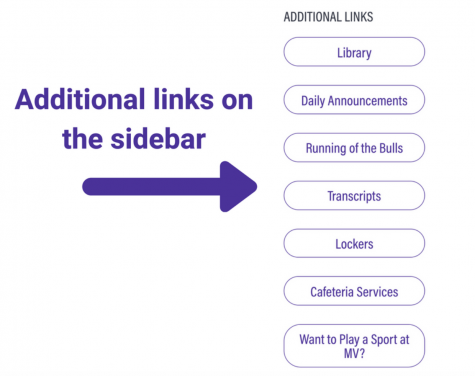
On the sidebar page, with links leading to School Loop and Infinite Campus, there are seven more links for any other service a student might need. At the top is the link for the new library catalog, and students now have one place where they can find new books the library has in store. There is also an area for the online resources the MVHS library has to offer. Here, students have access to news website subscriptions such as the New York Times and CNN.
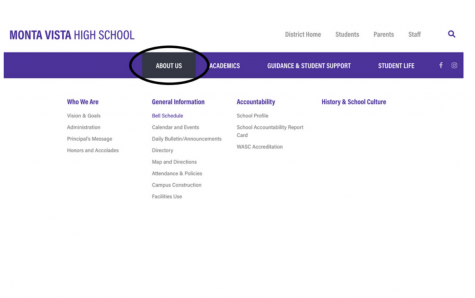
The bell schedule and any events on the calendar are seen by going to the first button on the purple bar at the top of the page. Here, there is information on the school that outlines MVHS policies, as well as information on construction.
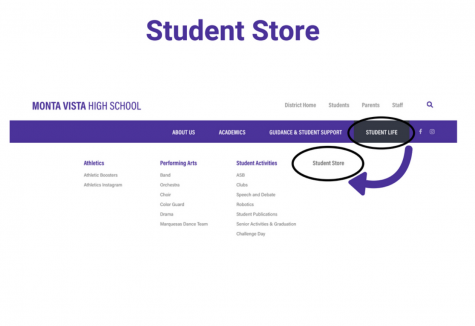
To find the student store, there is a button on the far right of the page labeled “Student Life,” where students can purchase ASB cards and Senior All Night Party tickets.